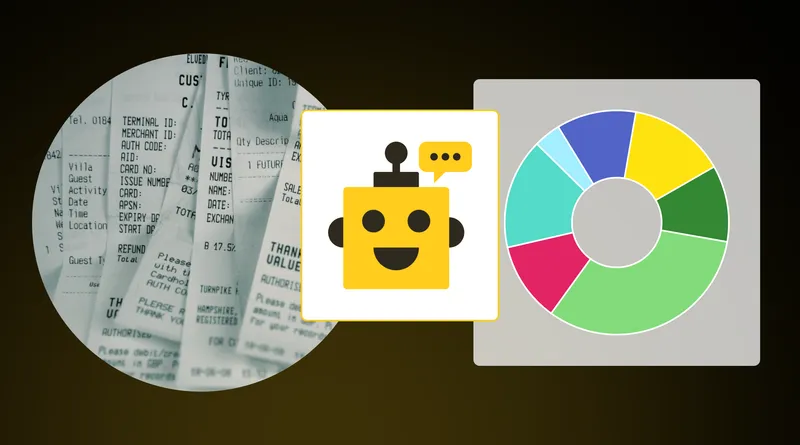
A feature we’ve been planning from day one was offering an AI report based on your expenses and income. We even had a placeholder for “AI Reports Coming Soon” on the reports page.
We’re happy to announce that, this week, we finally launched it to all our users. We’ll quickly review how it works, what it does, and our privacy safeguards.
Privacy
We’ll start with our principal concern: privacy. First, the AI report is an opt-in feature, so no data is sent to any AI processing until you explicitly opt-in. The opt-in screen provides all the details: what data we will send, what AI models we will use, and in what data center the processing will happen. You can opt out at any time; from then on, no further data will be sent for processing.
When the feature is used, the data sent to the AI is the list of categories and the total amount associated for each. As long as category names don’t have any personally identifiable information (which, in any typical type of use, would not), the processing is private by design.
How it works
On the 5th of each month, or when you manually trigger it, the processing for the previous month is executed. The model we chose is Claude 3.5 Sonnet, executed on AWS Bedrock. The prompt asks the AI to analyze the past four months of data and issue an interpretation for the last month.
What it does
As a user, you enter your transactions with categories like usual. The AI report is generated after the month ends, and all monthly transactions are added. Based on the expense and income categories and the amounts spent or earned, the AI generates a brief and long report, which you can see in your account.
Based on the data and the prompt, the AI is smart enough to understand fixed, regular amount, and discretionary spending; it also understands occasional and recurring expenses and bases its conclusions on that.
What we learned
In the process, we have learned a few valuable lessons.
- Even though we had already decided we didn’t want to send actual transactions for privacy concerns, we tested whether sending them would help the results. Compared to providing only categories and totals, it did not have a meaningful impact on the quality of the result.
- Sending incomes and expenses produced much better results than sending expenses alone; even the AI needs to consider how much you earn before deciding whether expenses are ok.
- To produce the best results, we prompted the AI to refrain from offering financial recommendations and only explain what is observed.
- While comparing models, Claude 3.5 Sonnet had much better results than Amazon Titan; its insights and interpretations were much better.
- AI processing, especially on big LLMs like Claude 3.5, is expensive, so setting rate limits per use is recommended.
We have other AI-powered features planned, including auto-classification of imported transactions based on previously confirmed transactions.
Want to give it a try? If you’re a user, go to Reports and enable it. If you don’t have an account yet, you can register for free, and in a couple of months, after you gather sufficient data, you can try it.